Email Builder
Email Marketing Software Details:
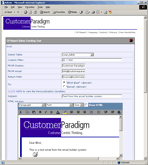 Email
Email
Builder: Server-based software that allows you to send permission-based
email messages, and measure and track the results. Create unlimited lists, send
unlimited amounts of messages with no monthly fees — the software resides on
your server. You can easily upload lists, view / edit users, use an online HTML
editor to create dazzling newsletters and messages, view past campaigns and
more.
Schedule email campaigns in advance, track bounced messages and unsubscribes
— all via the server. Also included: easy subscribe forms, unsubscribe system
that is Can-Spam Act-compliant, pre-filled contact me now form, edit profile,
send-to-a-friend and view message as webpage. The system has a newsletter archive
system that allows you to post RSS feeds. From send to a friend, to bounce tracking,
to edit profile, integrated contact me now data collection forms, Email Builder
is a full-featured Email Marketing system.
If you are an agency of marketing firm, the software allows you to create users
with different access priveleges (Only view reports for their campaigns, send
email to only their lists). When each user logs in, they have their own branded
page, too. You can assign a per-email message price ($0.009 per email) to each
user, and then email builder will keep track of how many messages were sent
and what each user owes you each month.
The included real-time campaign tracking system allows you view the performance
of email campaigns over time, and perform detailed statistical analysis, including
real-time sales tracking.
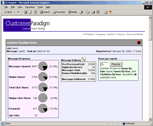 Email
Email
Builder is designed for email marketing professionals who need a simple but
reliable, high-speed email creation, deployment and measurement tracking system
(but don’t want to spend $100,000 for a comparable system). The price of email
builder includes unlimited lists and messages.
Performance is key: Unlike other email marketing solutions
that ‘time out’ when you attempt to send to a list that is more than a few hundred
people, Email Builder is robust and reliable. It’s designed to make sure that
messages get through. The technology behind email builder technology was developed
as custom applications for our Fortune 100 clients, but we believe that smaller
companies, too, deserve to have the same level of reporting and campaign sending
tools. This is the same system that the Customer Paradigm team used to help
the Howard Dean for America campaign send email marketing messages. We wanted
to democratize the success of the application, so we packaged the Email Builder
software in an easy-to-use / easy-to-install system.
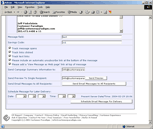 Scalable
Scalable
Solution: The system can reside on a single server (we’ve tested it
on dedicated servers as well as shared web server accounts), or can be distributed
over several servers for maximum redundancy and reliability. For example, you
can have the email builder send from one server, use another server to process
bounces and unsubscribes and use yet another server to measure and track campaign
performance. A dedicated server is highly recommended for Email Builder.
Multiple Levels of Control: With an ‘admin’ username and password,
you can upload lists, send email campaigns and view reports. But you can give
someone a ‘report’ level username and password, so that they can only view the
campaign statistics and reports — so your clients or fellow employees can view
the reports, but not be able to ‘accidentally’ send out an email campaign.
Forms: With the Email Builder System, you can easily create
template-driven forms that allows users to sign up for a newsletter, edit their
profile, and have someone contact you immediately.
Buy
Now >> (Free Installation for a limited time)
Software Requirements:
- Linux server (dedicated server recommended)
- mySQL database
- Perl (i.e. cgi-bin)
- Con job scheduling.
- Qmail (allows you to have better bounce handling than sendmail);
sendmail is okay.
Email Builder Features:
Easily Create and Send Email Campaigns:
-
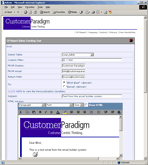 Easily
Easily
build a stunning HTML email message — without any knowledge of HTML code.
If you know how to create a message using outlook, hotmail or even aol,
you’ll be able to create and modify a message quickly and painlessly. More
advanced users can simply paste the HTML code into the interface. Email
Builder allows you to use a message or newsletter template or use the settings
from a past email campaign to create a new one. -
Select from any of the unlimited lists that you’ve uploaded
to the server. You can use simple statements to filter who
will receive a message (i.e. only send to the first 100 people on the list). -
FROM Display: simply type in the text that you want displayed
in the FROM line — i.e. “Customer Paradigm” — this is often
referred to as a friendly display name. -
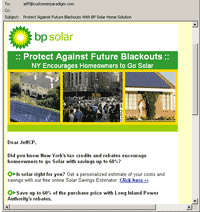 FROM
FROM
email address: simply type in the email address that you want to
have the message come from. If the recipient hits ‘REPLY’, this is the address
that their response will be sent to. The recipient will most likely only
see the information in the FROM Display. -
Return-Path: This is the email address that is used for
bounce processing — so that if the person’s email address is no longer
working (they’ve changed jobs or email addresses), the system can automatically
process this information and update the list in the database. -
TO line: You can have the message sent to people’s first
and last name (i.e. “Joe Smith”
appears in the TO line vs. just their email address (joe@customerparadigm.com).
If you don’t have first and last names for everyone on your list, then you
would choose the email address only option. -
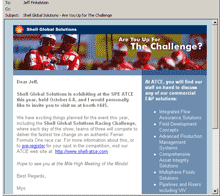 Subject
Subject
Line: The subject line of an email message is like the envelope
of a postal letter — it needs to be clear and entice the recipient to open
up the message. You can type anything into the subject line, including personalization
variables from the database. You can personalize the subject line with a
person’s first and last name and account number, or outstanding account
balance, for example.
HTML Editor:
-
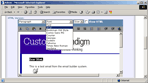 Easily
Easily
create or modify HTML email newsletters or messages with the online
HTML editor (also known as a WYSIWYG editor – What You See Is What You Get).
You can add colors, change fonts, increase the size of words, use a highlighter,
add images simply by copying and pasting an image, and add links. -
 If
If
you can use Hotmail, Outlook or AOL email’s email system, you’ll have no
trouble using the online editor to design a message from scratch. -
In email marketing jargon, you typically have a list
of people with email addresses that have signed up to received
messages. Customer Paradigm’s email builder is
organized the same way: First you select a list, then you send a message
to that specific list. -
 More
More
advanced users can click on the ‘View HTML’ and copy and paste
the raw HTML code from an application like Dreamweaver, Go Live, or Frontpage. -
You can also use an existing email message that you’ve
sent through the system in the past, or use an HTML templates that is on
your desktop computer. You can also simply go to a web page, and simply
copy-paste the images and text into the editor. It’s that easy! -
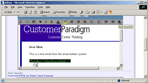 Templates:
Templates:
Customer Paradigm’s Email Builder system allows you to pre-define a template
in either text or HTML that you can then edit or modify when you want to
send a message. Need a template designed? We can help you create an HTML
or text template for your next newsletter or email campaign.
Personalization Variables :
-
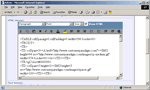 You
You
can easily personalize messages with any piece of data that you have for
the recipient — including first name, last name, email address, phone number,
address, city / state / zip, plus ten additional fields that you can use
(i.e. account balance or customer type). -
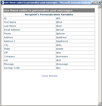 To
To
view a list of the personalization variables, simply click on a
link in the Email Builder Message Creation page. A popup window will display
the fields — but they’ve extremely simple to use. -
Why is personalization important? People like being called
by their name — and personalization and mail-merge dramatically increase
the response rates and effectiveness of your campaigns. Remember when you
first got a piece of direct postal mail in your mail box that started off
with, Dear First? You actually read it … 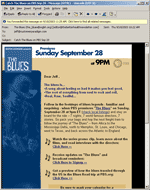
Personalization is still highly effective on the Internet,
and one of the main reasons is that it demonstrates that you have more than
just a person’s email address — you have their first and last name — and
this tends to demonstrate that you have more of a relationship vs. when
you simply have their email address.
Convert HTML to Text Message:
-
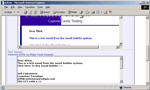 Send
Send
HTML / Text / Multi-Part Messages: Not everyone is on the most
up-to-date computer system — so it’s important to also send a text message
as well so that people who can’t view an HTML message (with colors and graphics)
can still receive a simplified version of your message. And with the rise
of mobile wireless devices (like cell phones, blackberries and PDAs) can
often receive only text messages, so it’s more important than ever to send
in this format. -
The HTML & Text option sends a multi-part message (technically
this is a called a multi-part/MIME alternative message). This multi-part
format sends both the text and the HTML (graphics and colors) and then senses
whether or not the recipient can view only a text message (and displays
the text version) or if they can view messages in HTML (with graphics). -
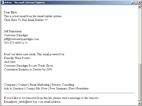 The
The
belt-and-suspenders approach: When we walk around town, we like
to wear both a belt and suspenders. Why? With both, you’re pants
are a lot less likely to fall down. When you send email messages, you want
to make sure that your messages get through properly. -
Easily convert the HTML message into a text message with the click
of a button: Convert the HTML code into a text-only message automatically.
You’ll still need to make sure that the links work, but this is a time-saving
feature.
Additional Email Sending Options:
-
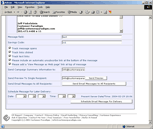 Message:
Message:
Use the message field to uniquely name your campaign for tracking
purposes in the reporting interface. -
Savings / Coupon Code: Type in a savings or coupon code
(i.e. June2004) if you would like to track purchases made as a result of
an email campaign. When a user clicks through on a link, a cookie is set.
Then the user can exit their browser and even turn off their computer —
but if they come back to the site and make a purchase their sale will be
recorded and tracked by the real-time sales tracking system built into CP-Report -
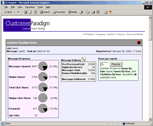 Track
Track
Message Opened: If you check this box, the email builder system
will automatically track each time someone opens or forwards their HTML
email message. You’ll know who opens their message, at what time and frequency,
and from what type of computer. More info
about message open tracking >> -
Track Links Clicked: If you check this box, the email
builder system will automatically track all of the links in the HTML message.
You’ll know who clicks on which link within each message. More
info about link tracking >> -
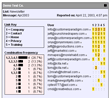 Track
Track
Text Links: If you check this box, the email builder system will
automatically track all of the links in the text message. The system goes
through each message and creates a short link (so that there isn’t a danger
that the link will wrap to the next line and not work properly). The reason
that this is an option is that a trackable link in a text message often
appears ‘scary’ to someone vs. a more straightforward link that doesn’t
have a jumble of numbers at the end of the link. -
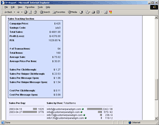 Automatic
Automatic
Unsubscribe Link: If you check the box next to, “Please include
an automatic unsubscribe link at the bottom of the message,” then the
email builder system will include a link that a message recipient can send
an email message requesting that they be removed from the list. You should
always include an unsubscribe link in your email messages (there are federal
regulations in the US that require this: Read
more about the Can Spam Act) This is an option because you may want
to use a form or other method of handling unsubscribes. This automatic unsubscribe
link will work regardless of the computer that they are on (i.e. they can
still unsubscribe even if they are on a friend’s computer). -
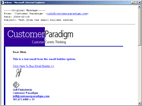 Please
Please
add a ‘View Message as Web page’ link at top of message: If checked,
then the email builder system will automatically place a link at the top
of each message that allows the end recipient to be able to view the message
in their web browser. Unlike other systems, the message that the person
views in the browser is the same personalized message that was sent to their
inbox — not a generic message. (This means that all of the tracking features
still works). This feature is great for folks that can receive an HTML message
but it might not completely display properly. -
 Send
Send
Campaign Summary information to an email address: The email builder
system will send a summary of the email campaign (including the FROM, TO,
Subject line and text and HTML of the message) + how many recipients the
message was sent to + how long the campaign took to send. This is one of
the most popular features of email builder — because you don’t have to
go back and check to see if a large campaign is done — it’s all right in
your inbox. -
Send Preview To Single Recipient: Before you send a campaign
to your entire list, it’s very important to test and make sure that all
of the links work and that there are no typos or mistakes in the email message
(Maeking a missteak lyke thisss never looks good to your customers or your
boss). In order for the preview function to perform the mail-merge and tracking
functions properly, it’s best to make sure that the email address you’re
using for the preview is on the list. -
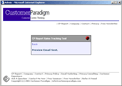 Send
Send
Email Messages to All Recipients: Pressing this button can be scary
— because in a moment the full power of the email builder system will be
unleashed to send personalized HTML / text email messages with advanced
real-time tracking. But fear not: you have one more chance to make sure
you’re sending to the correct number of people. The next screen will count
how many recipients you’re about to send to. (And then you can press the
button that will send out the messages). -
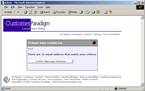 Schedule
Schedule
Message For Later Delivery: Sometimes you might want to send an
email campaign not right now, but a date in the future. For example you
might be a big overachiever (and not a procrastinator) and create an email
campaign days or weeks in advance. Or, you might simply want to make sure
that your message is the first thing in people’s inboxes tomorrow morning
(but you don’t want to stay up until 3:00 am to press the ‘send’ button).
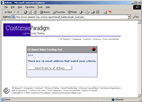 With
With
the schedule message for later delivery, you can pick the time and date
for when you’d like to send a campaign. The system even displays the current
server time and date (these often aren’t synchronized to your local time
zone) so that you can make sure that the campaign will deploy at the time
you desire.
Customizable Interface:
- You can customize the look / feel of Email Builder and CP-Report
easily: If you’d like to have your clients log in to view reports
or send email campaigns, it’s easy to customize the system with your logo.
We can do this for you, or show you where you need to make changes.Your Name &
Logo Here
Multiple Levels of Control:
-
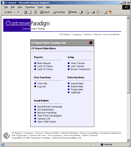 Admin
Admin
View: With an ‘admin’ username and password, you can upload lists,
send email campaigns and view reports. This is a full user — they have
unrestricted access to the system. But often it’s not appropriate to give
someone who doesn’t need to have access to send email campaigns access to
the entire system (It’s never good if an unauthorized user gets confused
or feels adventurous and sends out a message to your entire list). -
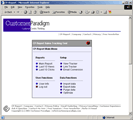 Report-Only
Report-Only
View: You can give someone a ‘report’ level username and password,
so that they can only view the campaign statistics and reports — so your
clients or fellow employees can view the reports, but not be able to ‘accidentally’
send out an email campaign.
Deduplication / Data Hygiene / Remove Operations:
-
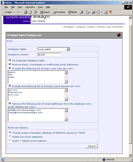 Deduplication:
Deduplication:
It’s never good to send more than one email to each email address
— people find it annoying and it increases the changes that people will
opt-out from your list entirely. The Email Builder system makes it easy
to remove duplicates from your email list. -
Remove Blank, Incomplete or malformed email addresses: Email
Builder can search through your list to make sure that records that don’t
contain an email address (or entries that aren’t valid) are removed from
the database. This will free up the Email Builder system from trying to
send to email addresses that won’t work — and make your campaigns send
more efficiently. -
Exclude the following list of Users (one user per row): Sometimes
you might want to exclude a list of users (anything to the left of the ‘@’
symbol) from your list. You might want to get rid of anyone with an ‘info@’
or ‘sales@’ prefix, for example. -
Exclude the following list of Domains (one domain per row): Many
people don’t want to send email messages to their competitors, so we’ve
provided a way to delete anybody at a specific domain from a list (i.e.
anyone at abc-corp.com, for example). Or maybe you don’t want to send to
hotmail or AOL users, so this feature can quickly scrub these names from
your list. -
Remove the following list of email addresses from the database
(one email address per row): You also might want to simply remove
a list of 5 or 1500 email addresses from your list (people who are no longer
prospects but are now customers, or people who asked to be removed from
your list). Simply copy-paste a list of email addresses (one entry per line)
and the system will scrub the names from the list. -
Removal Options: We give you multiple options for removing
email addresses from the system: You can delete the row in question from
the database, insert an ‘!’ before the email address (rendering it impossible
to send to), or simply change the status of the ‘REMOVE’ column in the database
to ‘TRUE’. Any of these options will prevent you from sending to the end
user through the system.
Scalable, Distributed Architecture:
-
Put the Email Builder on one server, the Reporting System on another
and process bounces / unsubscribes on another. We understand that
systems need to be modular and scalable — that’s why we designed the email
builder system to be able to be distributed over multiple servers and environments.
So you can have the redirect / tracking system set up in one area, the deployment
in another and the unsubscribe bounce handling on another server. We can
help you set this up and make sure that your system is tuned properly for
the most efficient resource usage possible. -
Or, for smaller lists (less than 100,000 recipients), simply run
all of the functions on one server. We’ve tested the email builder
system on even the most basic shared web server hosting accounts — sending
to larger lists simply may take a little longer if you don’t have a dedicated
server, but everything still works properly.
Bounce Handling:
-
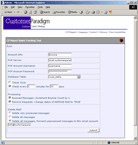 Approximately
Approximately
30% of email addresses change each year as people change jobs or change
ISPs. Customer Paradigm’s email builder system handles bounced
or undeliverable email messages automatically via checking a pop email account
for bounced mail. Cleaning your list of undeliverable messages not only
will speed up the performance of your list, but give you a more realistic
view of how your campaigns are performing. -
With qmail installed, email builder will automatically process bounces
from each campaign that you send out. You will know how many messages bounced
per campaign. - If qmail is not available to be installed, then sendmail will work with
a pop-email account bounce handling process, that will check and process email
from any standard pop server.
View Past Campaigns (Archived Messages):
-
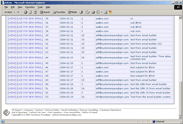 It’s
It’s
always a good idea to keep a copy of past campaigns, so that you
can go back and see past messages when you’re trying to create a new campaign. -
The view past campaigns feature lists all of the email
messages that were sent through the email builder system, and displays the
Campaign Date, # of emails sent, From and Subject line. -
Clicking on ‘View’ opens a new window that displays the
text and HTML message. -
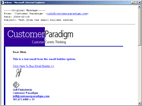 Clicking
Clicking
on ‘Use for New Email’ opens up the email builder interface (see
above), with all of the settings pre-filled into the system from the past
campaign. -
Want to post a link to past campaigns on your Website? We
can show you how to easily to do this.
Upload List:
-
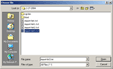 Uploading
Uploading
a list to the email builder system is painless. Simply browse to the file
on your computer or network, select the field delimiter (comma, semicolon
or pipe), and choose if you want to add the names to an existing list or
create a new list. -
The system will read the first row of your file (it should contain the
field names) and upload the list. -
Our system will work with virtually any data source, including Excel, ACT!,
Access, Outlook, mySQL, Oracle, FoxPRO, Filemaker. All that is required
is that the data be placed in a comma, pipe, semicolon or other ‘delimited’
format. We can help you do this as part of the setup process.
Email Tracking & Reporting:
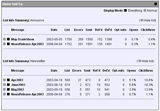 Email
Email
Campaign Tracking over Time:
Track unlimited email campaigns sorted by date, list and message. Message
summary report displays messages sent and calculates message opened and links
clicked percentages.
-
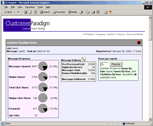 Drill
Drill
down to individual email campaigns:
Graphical display of percentages (%) and totals of links clicked, unique clickthroughs,
messages opened, unique messages opened, and messages forwarded. Analyze messages
opened by date, Pareto distributions, market basket analysis / frequency combination
analysis, and more. A full clickthrough report allows you to graphically view
each person’s response and identify trends. Email Builder is simply one of
the most detailed email marketing tracking systems available.  Real
Real
Time Tracking:
All tracking is done in real-time — you can view the results of an email
campaign (and the subsequent sales/conversion to purchase) as soon you send
a message. No need to wait 24 hours or more for server logs — all information
is instantly available via a password-protected web page on your server.
-
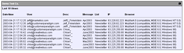 Message
Message
Open Tracking:
Know who opened each email message on an individual basis, including browser
information, IP address, time of day and other information. 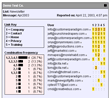 Link
Link
Tracking:
Know who clicks on links in your email campaigns on an individual basis, including
date, time, browser information and IP address.
- Real-Time Sales Tracking:
Know who makes a purchase from your email campaigns on an individual basis,
including date, time, browser information and IP address.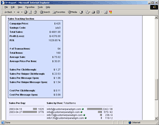 The
The
system will track number of items purchased, the amount ordered, and calculate
average number of items and average order amount.- Simply insert one line of HTML code onto the order success page of your
shopping cart system and you’ll be able to track who makes a purchase
and for what amount. - Measure ROI (Return On Investment) automatically — simply input the
cost of the campaign (your internal cost), and the system calculates how
much money you made on the campaign.
- Simply insert one line of HTML code onto the order success page of your
-
Drill down to an individual’s user history:
See how a user has responded to different email messages over time. Messages
that the user has opened are highlighted in yellow, while links that the
user has clicked on are highlighted in orange.
-
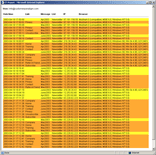 Track
Track
message forwards:
Understand who reads your message the most, or who forwards your message
to their friends or colleagues.
-
Track website pages viewed:
Just add an invisible graphic to the bottom of each web page that
you would like tracked through the system.
